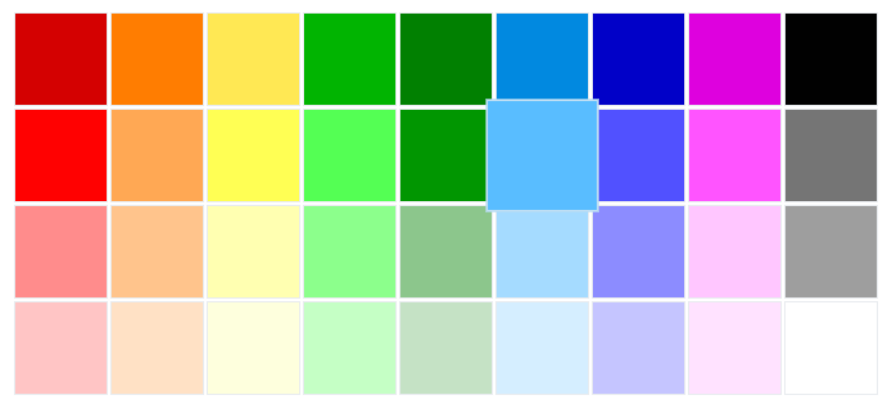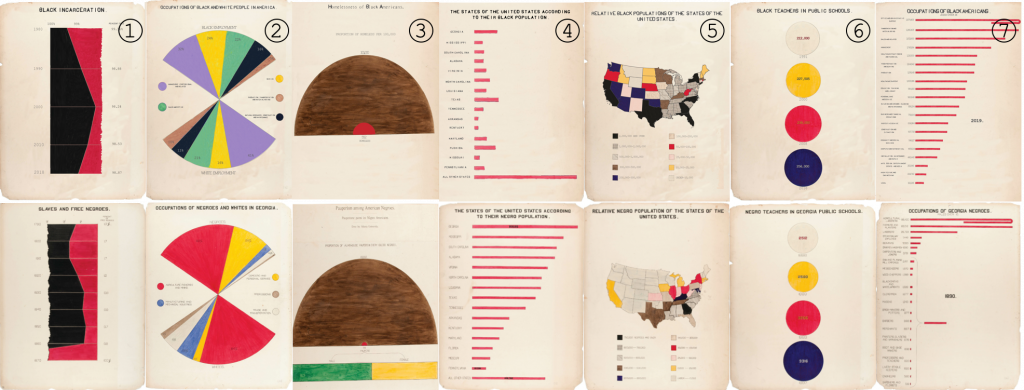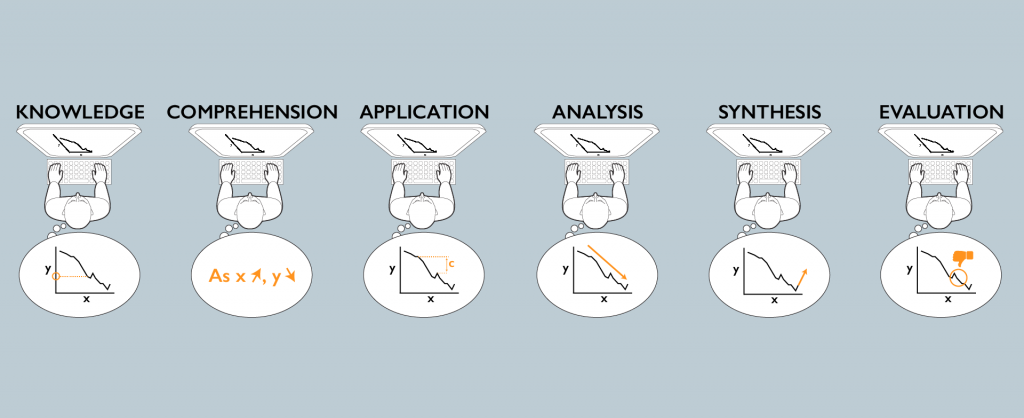CommunityClick
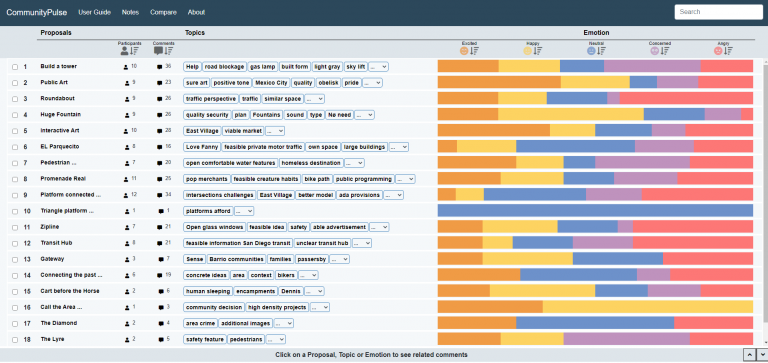
Led by: Mahmood Jasim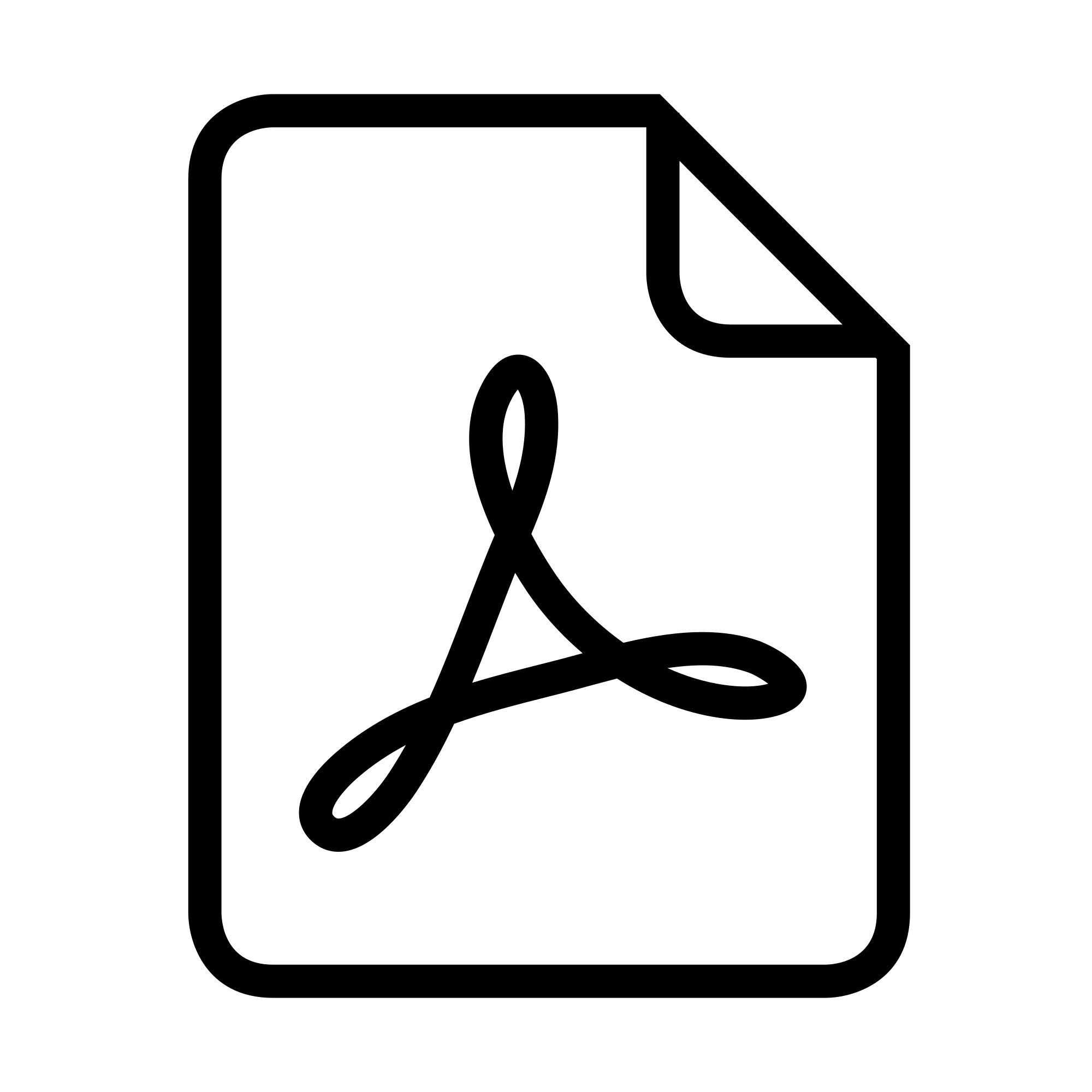 CommunityPulse: Facilitating Community Input Analysis by Surfacing Hidden Insights, Reflections, and Priorities
CommunityPulse: Facilitating Community Input Analysis by Surfacing Hidden Insights, Reflections, and Priorities![]() Talk
Talk
Increased access to online engagement platforms has created a shift in civic practice, enabling civic leaders to broaden their outreach to collect a larger number of community input, such as comments and ideas. However, sensemaking of such input remains a challenge due to the unstructured nature of text comments and ambiguity of human language. Hence, community input is often left unanalyzed and unutilized in policymaking. To address this problem, we interviewed 14 civic leaders to understand their practices and requirements. We identified challenges around organizing the unstructured community input and surfacing community’s reflections beyond binary sentiments. Based on these insights, we built CommunityPulse, an interactive system that combines text analysis and visualization to scaffold different facets of community input. Our evaluation with another 15 experts suggests CommunityPulse’s efficacy in surfacing multiple facets such as reflections, priorities, and hidden insights while reducing the required time, effort, and expertise for community input analysis.
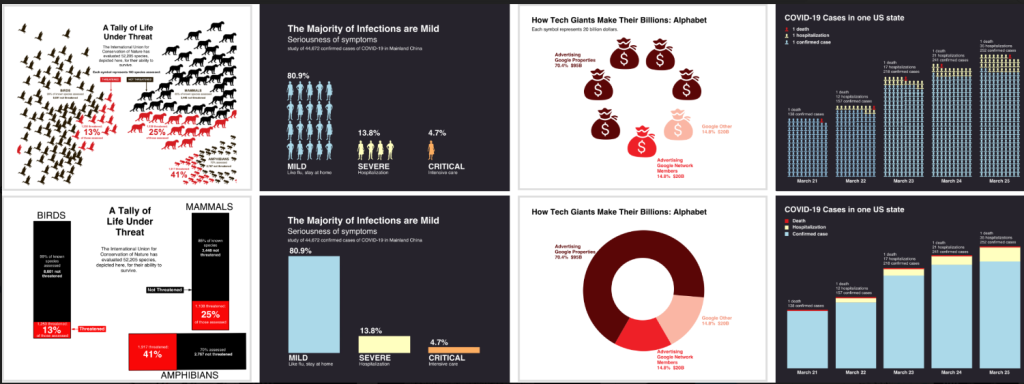
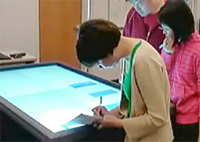

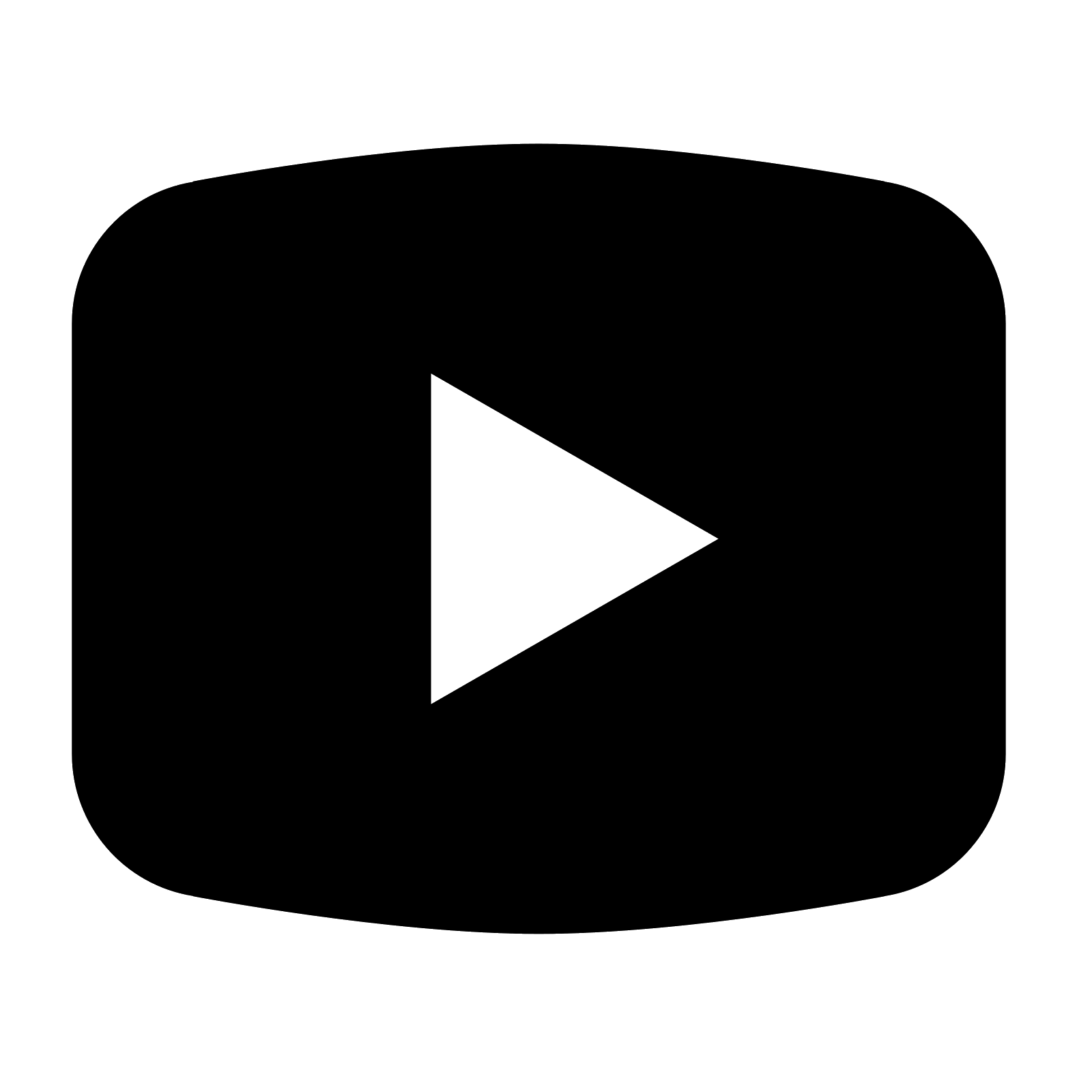 Project Video
Project Video