UCA Training: Grading on Gradescope
Most if not all Manning College of Information and Computer Science courses utilize Gradescope to manage assignments. This training resource is here to help new and current UCAs grade on Gradescope. Here you can find advice on how to start grading, a Guide on how to use Gradescope, Gradescope shortcuts, and a guide on positive grading.
Advice on how to start Grading
-
- The solution. Generally, the instructor should provide the target solution to you with a basic rubric skeleton. Keep in mind that this rubric should be edited as you see fit while grading.
- Starting to grade: Look at about a dozen solutions to see the common errors and mistakes. Then start editing your rubric to make sure that it handles points and feedback for these errors.
- Make rubric items give the feedback for you. You won’t be able to give individualized feedback to every single submission. Being specific about what was right/wrong in your rubric is important so students can know why they got or lost points and have an idea of where to look to improve their solutions.
- Rubric groups on Gradescope. If your rubric starts to look unwieldy, it might be good to create a rubric group. For example, let’s say there are two broad parts to the solution, this is an example rubric group for grading the first part of the solution with positive grading (out of 5 points) :
- Part 1: States that ‘a’ is an array that was created. +1
- Part 1: States that the three inner arrays were created. +3
- Part 1: Mentioned that no objects were garbage collected. +1
- DO NOT use point adjustments, adding or removing half a point off of one submission through point adjustments are hard to keep track of. If you need to take off points for a minor error, either create a rubric item specifying the error OR create a broad rubric item ‘Minor Error’ that will take a point off.
- Separate incorrect and no solution rubric item. Even though both will result in no points, there is a difference between someone having an incorrect solution and no solution. Please separate them.
- Combination of positive and negative grading. Try your best to create a rubric using positive grading, but it is up to you to decide what is the best grading method for the question.
- Positive grading involves starting at 0 points and giving points for doing something correctly. For example:
- +2 points for writing the function outline
- +1 for using a higher order function
- Negative grading involves starting at max points and subtracting points for doing something incorrectly
- -1 point for using a higher order function incorrectly
- -1 point for missing return statement
- -1 point for minor error
- Positive grading involves starting at 0 points and giving points for doing something correctly. For example:
- You finished editing the rubric! When you finish editing a rubric it is best to tell the instructor or TA to get feedback on it. If you have any questions on a submission let the instructor or TA know and they can help out!
Gradescope: Guide to Grading
Click here to view video on how to use Gradescope which was created by Ben Fenelon.
Click here to view the slides from the video.
Gradescope Shortcuts
Navigating Submissions
|
Next Submission |
-> Right Arrow |
|
Previous Submission |
<- Left Arrow |
|
Next Ungraded Submission |
Z key |
|
Submissions Index (shows User/Grader/Score/Status) |
A key |
Viewing a Submission
|
Next Page |
K key |
|
Previous Page |
J key |
|
Zoom In |
G key |
|
Zoom Out |
F key |
|
Rotate |
Shift + R |
Grading a Submission
|
Select Rubric Item(s) |
0 – 9 keys |
|
Next Question |
. key |
|
Previous Question |
, key |
Positive Grading
Click here to view the Positive Grading slides created by Sai Dadireddy. The text from the slides are below.
What is it?
- There is one common way that assignments are graded on Gradescope
- This is using a “negative scale”
- what this means is that points are deducted from a total instead of awarding
- for example:
- when grading a question that is worth 5 points, a student is essentially given 5 points and shown in red marking only what they got wrong
- positive grading would mean that a student starts with 5 points and is gradually awarded points for parts of their code that they got right
- With this, the rubric would have options that add up to the total points, if one of these options isn’t selected, it indicates to the student what they needed to do to get full credit
Why do we want to use it?
- Using a positive grading scheme, it’s less discouraging to students
- it’s hard to see a lot of points subtracted from your answer and only be told what you got wrong
- with positive grading, even if students don’t get the whole question right, they’re able to see that they got parts of the question right and it will encourage them to learn what they missed and more importantly – keep trying
How can we use it?
- The use is simple, we can use this in any class
- Consult with a TA and/or instructor before making these kinds of changes
- Know the rubric laid out by the TA or instructor to know what the criteria is to award credit
- When grading and a student misses one of the criteria, add partial credit (as opposed to removing partial credit, so “+0.5 you did this well but missed this” as opposed to “-0.5 didn’t do this right” )
The main point: Be encouraging.